Looking to upgrade your Sage X3 ERP? Currently Sage X3 standard upgrade processes includes a number of calculations and transformations of the data to convert to the newest version v12. But this might not be enough preparation for your company and for some Sage X3 clients this can mean even more down time to the business. We have seen a lot of clients stay on old versions like v5 and v6 which are no longer supported, because of this risk. That’s where XTech-Upgrade comes in!
XTech-Upgrade by X-Techarts makes an upgrade of a large database possible with significantly smaller down time. The methodology applied shifts the majority of the transformation to the first extraction. While an upgrade to the folder is running in the new v12 environment; normal business continues in the current version of Sage X3. After that first extraction, only the records that have changed have to go through the upgrade process again. That means instead of trying to convert 4 years of data in one weekend, the go-live is only dealing with a week or a few weeks of data and the result means the upgrade down-time is counted in HOURS instead of days.
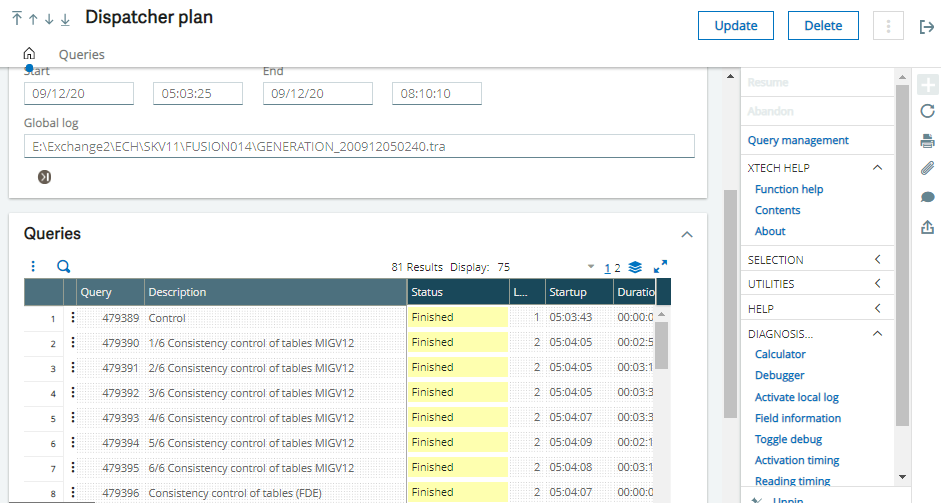
J&P Park Acquisitions, Inc. (aka Park Seed) is a Sage X3 client who recently upgraded from Sage X3 v6 to v12 with the help of RKL eSolutions and XTech-Upgrade. They were so behind on their upgrades that their database size had grown to 450 GB. With a traditional Sage X3 upgrade, it would have taken around 10 days for X3 to process all the updates. Who can afford to stop their ERP for 10 days? So for them, this was never an option and had discouraged them from attempting an upgrade. RKL introduced XTech-Upgrade as part of the upgrade proposal and the end result was Park Seed going live with v12 in a single day.
Amy Powell, Cheif Technology Officer at Park Seed said “The XTech-Upgrade tool was the cornerstone of our sucessful upgrade from Sage V6 to Sage V12. I firmly beleve that we would not have been able to cvomplete this upgrade without it due to the size of our database. Additionally, being able to do many, many test ‘go-lives’ along the way was absolutely key to being able to work out go-live kinks that would have caused us serious problems.”
RKL introduced the XTech-Upgrade methodology where go-live is something that is practiced and done multiple times leading up to the actual go-live weekend. This allowed Park Seed to fine tune the database for the best possible performance, manage the years of customizations to ensure they were all working correctly, and ensure integrations were ready. With 450 GB of data a lot could go wrong and it is important to choose the partners and technology that is ready to handle it.
Amy elaborated, the XTech-Upgrade tool gave Park Seed “fresh, up-to-date data at every step of the process. We were able to test the go-live process end-to-end multiple times along the way and to test the fixes and changes to the data model in near real time. I can honestly say that this tool eliminated the normally inevitable go-live surprises that happen.”
This client is just one example of a smooth transition to Sage X3 v12 that is possible with XTech-Upgrade and a Sage X3 partner, like RKL eSolutions, who understands how to leverage a methodology of synchronization and practice which allows an upgrade to go smoothly.
Learn more about XTech-Upgrade, how it can make your move to Sage X3 v12 smoother and all it has to offer by contacting RKL eSolutions at contact@rklesolutions.com or visit their website at RKL eSolutions.com
